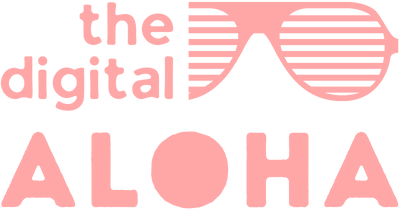How do I share access to my Namecheap domain with other users?
Luciana Soldi Bullara
Last Update 2 jaar geleden
You can share access to your Namecheap domain in order to delegate partial control of to another user - a technical person who needs to manage your DNS, for example - while retaining contact change rights, nameserver update rights, etc.
Please note that it's not possible to share access to the expired domain names. Such domains should be renewed first.
In order to share access with another user, do the following:
1. Sign into your Namecheap account
2. Select Domain List from the left sidebar and click on the MANAGE option in front of the domain name you would like to share access for:
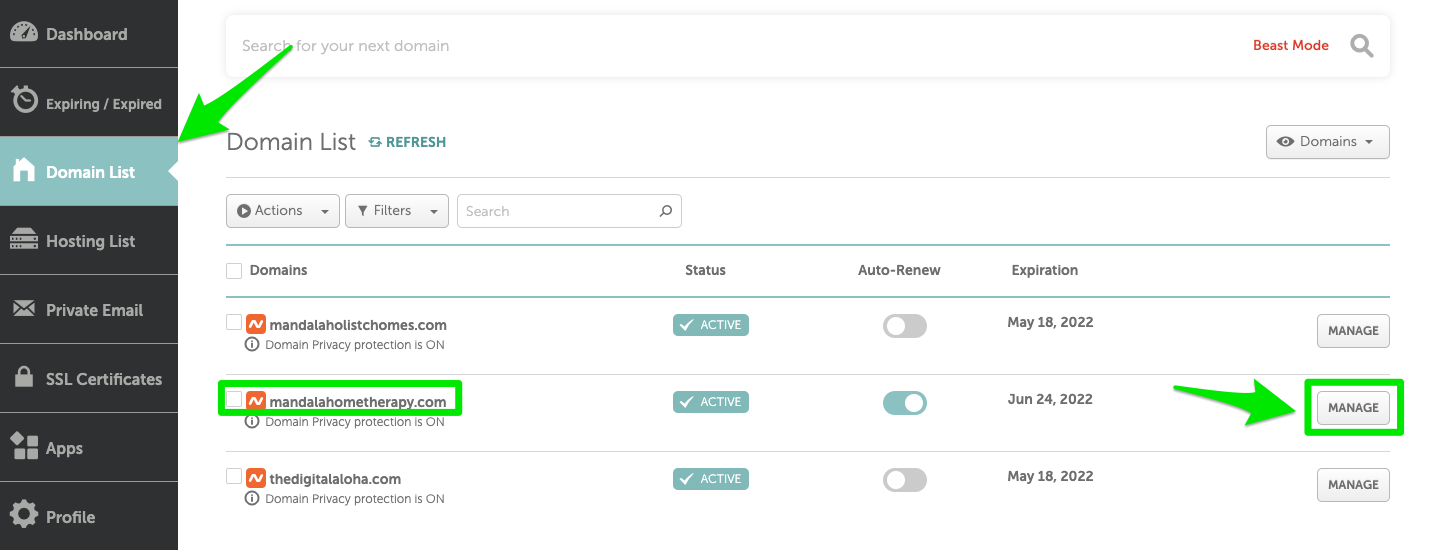
3. Choose the Sharing & Transfer tab from the top menu and find the Share Access section. Simply input the new manager's email address into the New Manager field and click ADD:
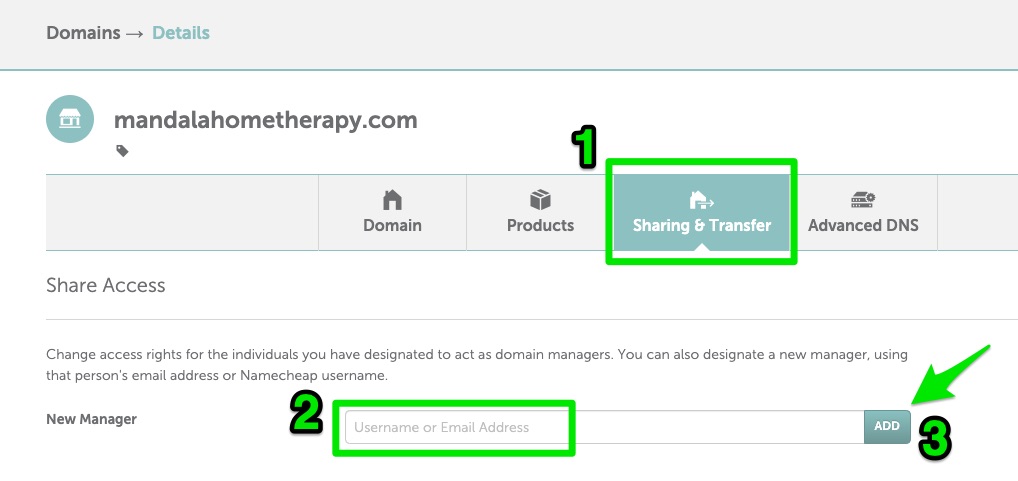
4. On the “New Domain Manager” page, select “Give manager some permissions” option
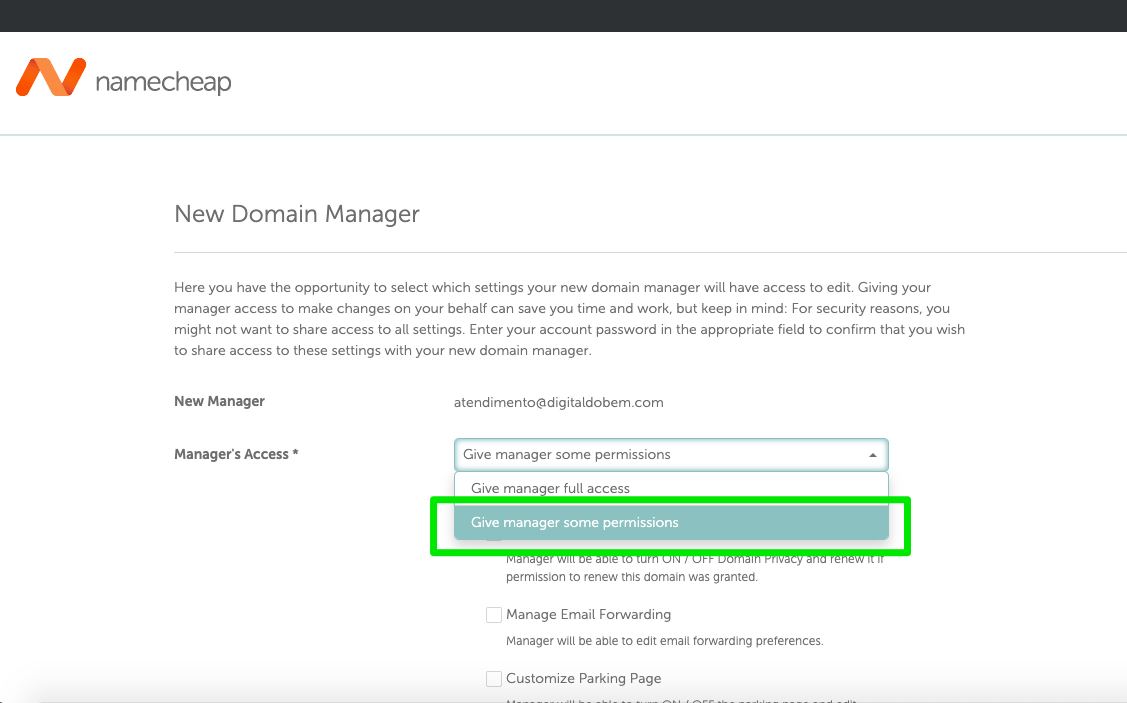
5. Select ALL CHECKBOXES under “Services” and “Advanced DNS”. Enter your account password in the appropriate field to confirm that you wish to share access to these settings with your new domain manager
6. Enter your Namecheap account password in the appropriate field to confirm that you wish to share access to these settings with your new domain manager > then press CONFIRM button
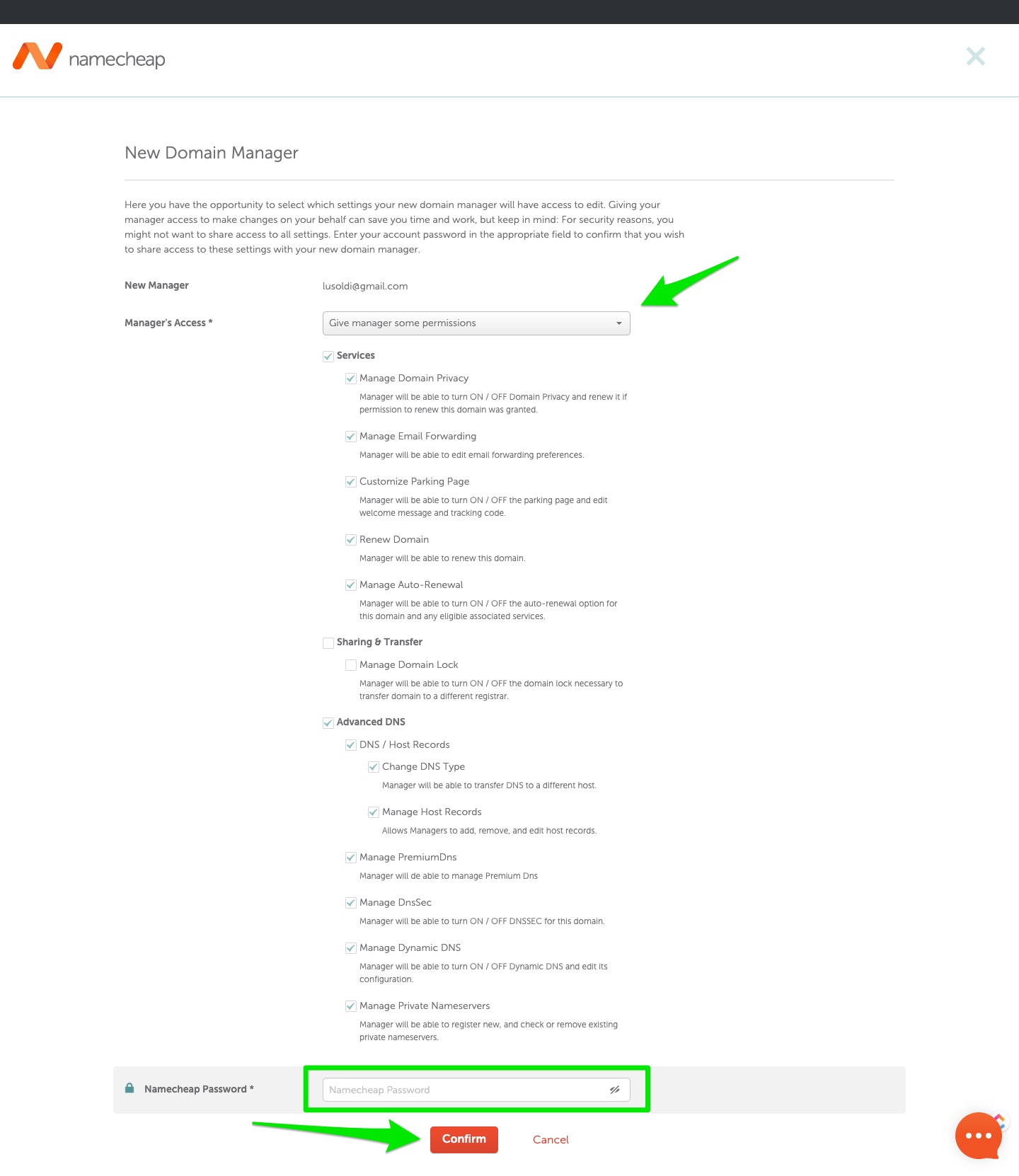
7. Once the invitation is accepted, the destination user will see the domain but will be able to use only the rights you have provided him/her with.